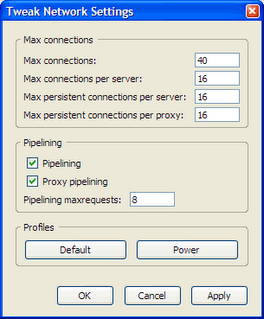 Tweak Network Settings
Tweak Network SettingsActually, Firefox browser has a couple hidden network settings. By default, the time taken for loading a web pages is all the same for all users. However there is a way to speed up the loading of web pages.
Fortunately, there is extension called "Tweak Network Settings" that enabled you guys to easily change the network settings. With this extension, you can turn on pipelining to speeding up loading time. You can also increase the maximum number of simultaneous downloads from a site (the default for Firefox is only 4).
The Tweak Network Settings extension is compatible with the latest Firefox 2.0 release.
You can download it >> HERE.




No comments:
Post a Comment